Markdown Editors for Developers: Boost Your Productivity 🚀
As a developer, I’m always on the lookout for tools that can streamline my workflow and make me more productive. One type of tool that has been an absolute game-changer for me is the markdown editor. In this post, I want to share my experiences with markdown editors and highlight some of the best options out there for developers.

Why Markdown Matters for Developers 📝
Before we dive into specific markdown editors, let’s talk about why markdown is so important for developers in the first place. Markdown is a lightweight markup language that allows you to format text using a simple and intuitive syntax. It’s incredibly versatile and can be used for everything from writing documentation and README files to creating blog posts and even presentations.
One of the biggest advantages of markdown is that it’s plain text, which means it can be version controlled using tools like Git. This is a huge benefit for developers who need to collaborate on documentation or keep track of changes over time.
My Journey with Markdown Editors 🗺️
When I first started using markdown, I was editing files directly in my text editor of choice. While this worked fine, I quickly realized that I could be a lot more productive with a dedicated markdown editor. I started experimenting with different options and eventually settled on a few favorites.
Typora: Simplicity at Its Best 😍
One of the first markdown editors I fell in love with was Typora. It has a clean, minimalist interface that puts the focus squarely on your content. What I love about Typora is that it provides a seamless writing experience – you can format your text using markdown syntax, and the editor will instantly render it as you type.
Typora also has some great features like the ability to easily insert images, tables, and code blocks. It supports multiple themes, so you can customize the look and feel to your liking. If you’re looking for a simple, distraction-free markdown editor, Typora is definitely worth checking out.
Visual Studio Code: The Power of Extensions 💪
As a developer, chances are you’re already using Visual Studio Code as your primary code editor. But did you know that it also makes a great markdown editor? With the right extensions, you can turn VS Code into a full-featured markdown powerhouse.
One of my favorite markdown extensions for VS Code is Markdown All in One. It provides a ton of useful features like keyboard shortcuts for formatting, table of contents generation, and even a preview pane so you can see how your markdown will look when rendered.
Another great extension is Markdown Preview Enhanced, which adds even more advanced features like the ability to create diagrams and flowcharts directly in your markdown files. With these extensions, VS Code becomes a one-stop shop for all your markdown needs.
StackEdit: Collaboration Made Easy 🤝
If you need to collaborate on markdown files with others, StackEdit is a great choice. It’s a web-based markdown editor that allows multiple people to work on the same document in real-time, similar to Google Docs.
StackEdit integrates with various cloud storage providers like Google Drive and Dropbox, making it easy to store and share your markdown files. It also has some handy features like version history and the ability to publish your markdown directly to platforms like WordPress and Blogger.

Choosing the Right Markdown Editor for You 🤔
With so many great markdown editors out there, it can be tough to choose the right one for your needs. Here are a few things to consider:
– Ease of use: Look for an editor with a clean, intuitive interface that doesn’t get in the way of your writing.
– Features: Consider what features are most important to you, like preview panes, collaboration tools, or integration with other apps.
– Customization: Some editors allow you to customize the look and feel with themes or even create your own CSS stylesheets.
– Price: While many markdown editors are free, some charge a one-time or recurring fee for advanced features.
Ultimately, the best markdown editor for you will depend on your specific needs and preferences. Don’t be afraid to experiment with a few different options until you find the one that fits you best.
Boost Your Productivity with Markdown 🎉
As developers, we’re always looking for ways to be more productive and efficient in our work. Markdown editors are a powerful tool that can help us streamline our writing process and collaborate more effectively with others.
Whether you choose a simple, distraction-free editor like Typora, a feature-rich extension for VS Code, or a collaborative web app like StackEdit, investing in a good markdown editor is sure to pay off in the long run.
So what are you waiting for? Give markdown a try and see how it can boost your productivity and make your life as a developer just a little bit easier. Happy writing! 😄

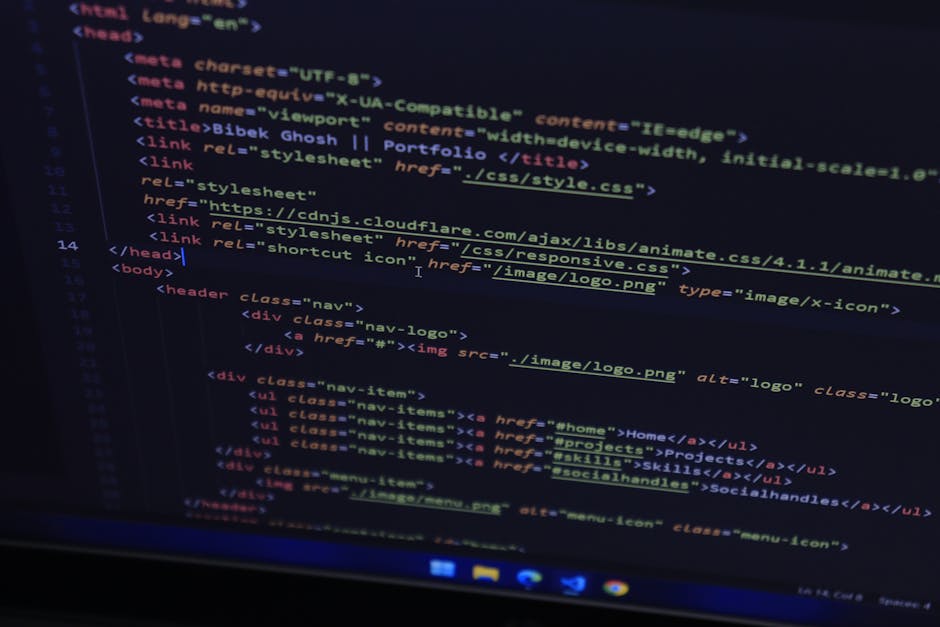
Leave a Reply