📚 📝 Converting Code Snippets to Markdown Format: A Developer’s Guide 🚀
As a developer, I often find myself needing to share code snippets with others, whether it’s in documentation, blog posts, or even just in chat conversations with colleagues. Over the years, I’ve discovered that converting these code snippets into markdown format is an incredibly effective way to ensure they are readable, properly formatted, and easy to copy-paste for others to use. In this post, I want to share my experiences and insights on converting code to markdown and provide a step-by-step guide to help you do the same.
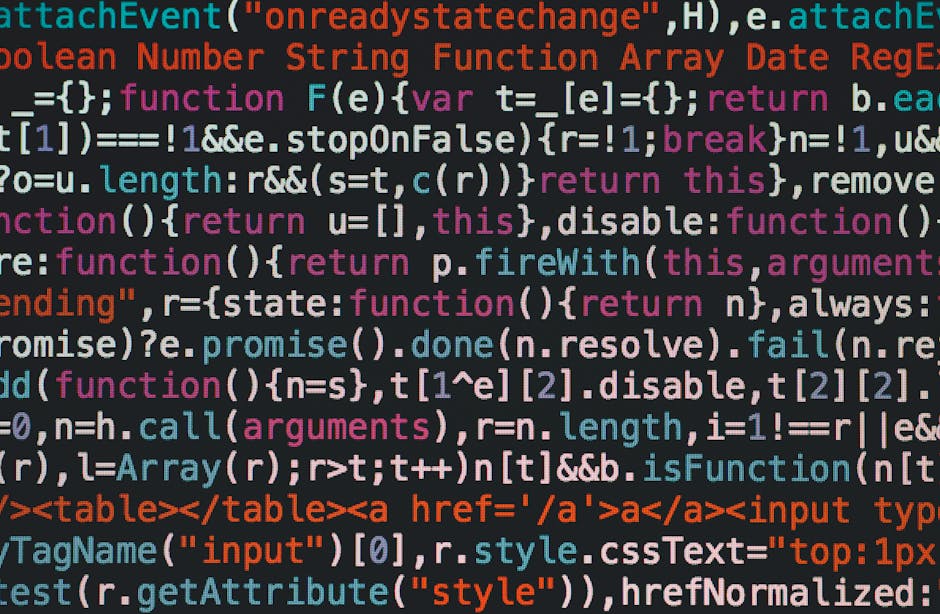
🤔 Why Convert Code to Markdown?
Before we dive into the how-to, let’s talk about why converting your code snippets to markdown is beneficial:
🌟 Improved Readability
Markdown allows you to format your code with syntax highlighting, making it much easier to read and understand at a glance. This is especially important when sharing code with others who may not be as familiar with the language or codebase.
🎨 Consistent Formatting
By using markdown, you ensure that your code snippets will always be formatted consistently, regardless of where they are viewed or shared. This helps avoid issues with indentation, line breaks, and other formatting quirks that can often occur when pasting raw code.
🔗 Easy Integration
Markdown is widely supported across various platforms, tools, and editors. This means you can easily integrate your markdown-formatted code snippets into documentation, web pages, and more with minimal effort.
🛠️ How to Convert Code to Markdown
Now that we understand the benefits, let’s walk through the process of actually converting a code snippet to markdown format:
1️⃣ Start with the Code Fence
To begin, you’ll want to wrap your code snippet in a “code fence”. This is done by placing three backticks (“`) before and after your code block. Here’s an example:
“`
function greet(name) {
console.log(`Hello, ${name}!`);
}
“`
2️⃣ Specify the Language (Optional)
After the opening code fence, you can specify the programming language of your code snippet. This enables syntax highlighting and makes your code even more readable. For example, for JavaScript code, you would do:
“`javascript
function greet(name) {
console.log(`Hello, ${name}!`);
}
“`
3️⃣ Paste Your Code
With the code fence in place, you can now paste your code snippet between the opening and closing backticks. Be sure to remove any extraneous indentation to keep things tidy.
4️⃣ Test It Out
After converting your code to markdown, it’s always a good idea to preview it to ensure everything looks as expected. Many markdown editors offer live previews, or you can use online tools to quickly see how your markdown will render.
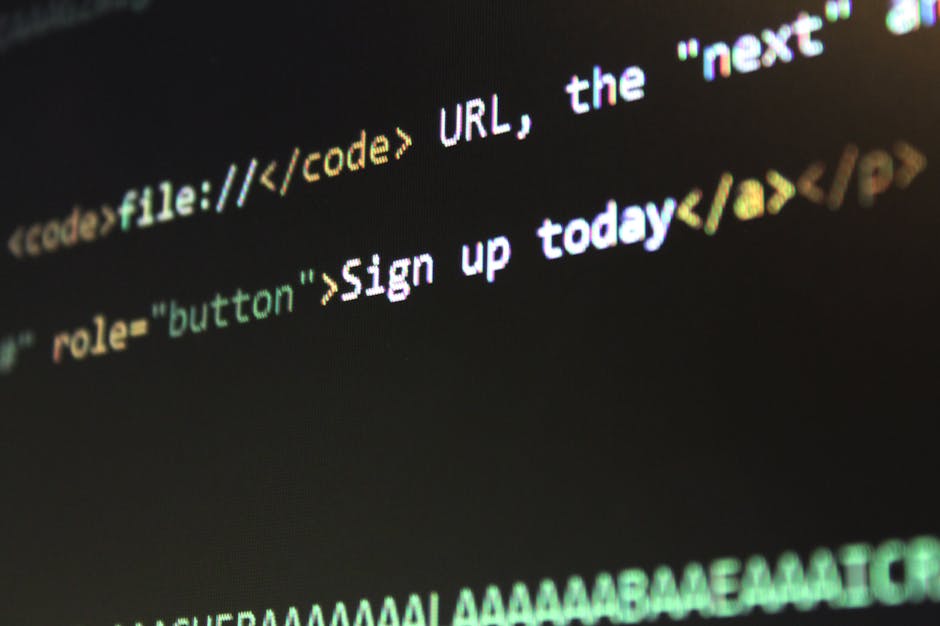
💡 💡 Tips and Tricks
Here are a few additional tips I’ve learned to make working with markdown-formatted code even easier:
📋 Use a Markdown Editor
While you can certainly write markdown in any plain text editor, using a dedicated markdown editor can make your life much easier. These editors often provide syntax highlighting, previews, and other handy features specifically for working with markdown.
🖱️ Create Code Snippet Templates
If you find yourself frequently sharing similar types of code snippets, consider creating templates with the markdown code fences and language already in place. This can save you time and ensure consistency across your shared code.
🔍 Leverage DevDocs
When documenting code, linking to relevant documentation can be incredibly helpful for others trying to understand or use your code. DevDocs is a fantastic resource that aggregates documentation for many popular languages and libraries – I highly recommend taking advantage of it!
🎯 🎉 Conclusion
Converting code snippets to markdown may seem like a small thing, but it can make a big difference in how effectively you communicate and share your code with others. By following the simple steps outlined in this post and leveraging some additional tips and tools, you’ll be a markdown code formatting pro in no time!
I hope this guide has been helpful and inspires you to adopt markdown for all your code snippet needs. Trust me, your colleagues and future self will thank you. Now go forth and share your beautifully formatted code with the world! 🌎

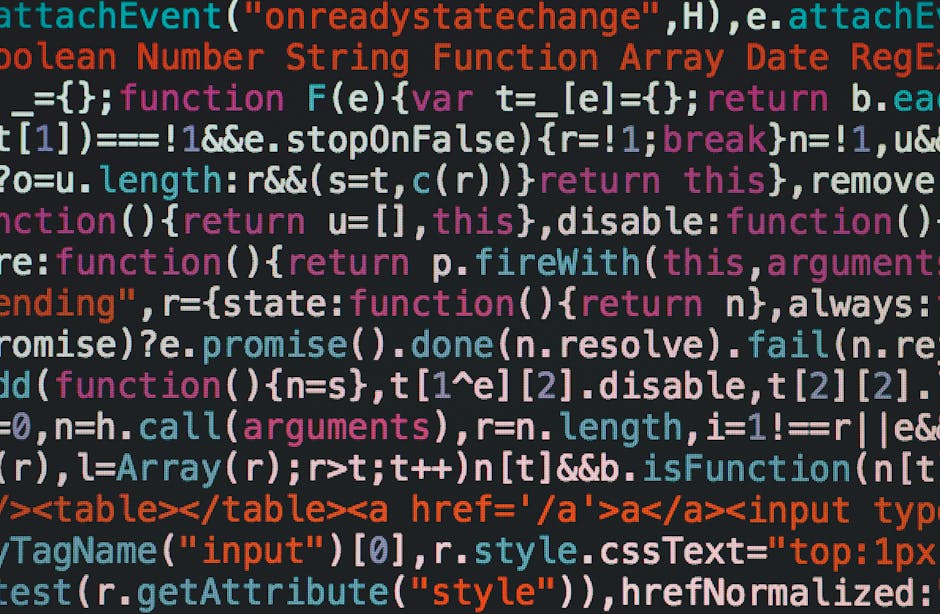
Leave a Reply