📚 📝 Converting Code Snippets to Markdown: A Developer’s Guide 💻
As a developer, I’m always looking for ways to streamline my workflow and make sharing code easier. One tool that has become indispensable for me is Markdown – a lightweight markup language that allows you to format plain text in a readable way. And when it comes to sharing code snippets, converting them to Markdown is a game-changer.
In this post, I’ll walk you through the process of converting code snippets to Markdown and share some tips and tricks I’ve learned along the way. Whether you’re a seasoned developer or just starting out, mastering this skill will make your life a whole lot easier. Let’s dive in! 🚀
🤔 Why Convert Code to Markdown?
Before we get into the nitty-gritty of how to convert code to Markdown, let’s talk about why you might want to do this in the first place. Here are a few key benefits:
- Readability: Markdown makes your code snippets much easier to read by applying formatting like syntax highlighting. This is especially helpful when sharing code with others who may not be as familiar with the language.
- Portability: Markdown is a plain text format, which means your code snippets can be easily shared across different platforms and devices without losing formatting. No more worrying about whether your code will look right on someone else’s machine!
- Integration: Many popular tools and platforms, like GitHub, Stack Overflow, and Jupyter Notebooks, support Markdown out of the box. This makes it super easy to incorporate your code snippets into documentation, blog posts, and more.
✅ Step-by-Step Guide: Converting Code to Markdown
Okay, now that we know why converting code to Markdown is so useful, let’s walk through the process step-by-step.
Step 1: Choose Your Code Snippet
First things first – choose the code snippet you want to convert. This could be a function, a class, or even a full script. For the purposes of this guide, let’s say we have the following Python function:
def greet(name):
print(f"Hello, {name}!")
greet("Alice")
Step 2: Determine the Language
Next, you’ll need to determine what programming language your code snippet is written in. This is important because Markdown uses different syntax highlighting for different languages. In our example, we’re using Python.
Step 3: Wrap Your Code in Backticks
To indicate to Markdown that we’re about to include a code snippet, we need to wrap our code in backticks (```). Here’s what that looks like for our Python function:
```python
def greet(name):
print(f"Hello, {name}!")
greet("Alice")
```
Notice that we’ve also included the language name (“python”) after the opening backticks. This tells Markdown which syntax highlighting to use.
Step 4: Test It Out
That’s it! Your code snippet is now formatted as Markdown. To test it out, try pasting it into a Markdown editor or renderer. You should see something like this:
“`python
def greet(name):
print(f”Hello, {name}!”)
greet(“Alice”)
“`
Pretty cool, right? 😎
💡 Advanced Tips & Tricks
Now that you know the basics of converting code to Markdown, here are a few advanced tips to take your skills to the next level:
- Inline Code: If you want to include a short code snippet within a paragraph, you can wrap it in single backticks (
`) instead of triple backticks. For example:`print("Hello, world!")`will render asprint("Hello, world!"). - Escaping Backticks: If your code snippet includes backticks, you’ll need to “escape” them by wrapping the entire snippet in double backticks (
``). For example:`` `backticks` ``will render as:
`backticks` - Syntax Highlighting for Other Languages: Markdown supports syntax highlighting for a wide range of programming languages beyond just Python. Some common ones include:
```javafor Java```javascriptfor JavaScript```rubyfor Ruby```gofor Go
Just replace “python” with the appropriate language name after the opening backticks.
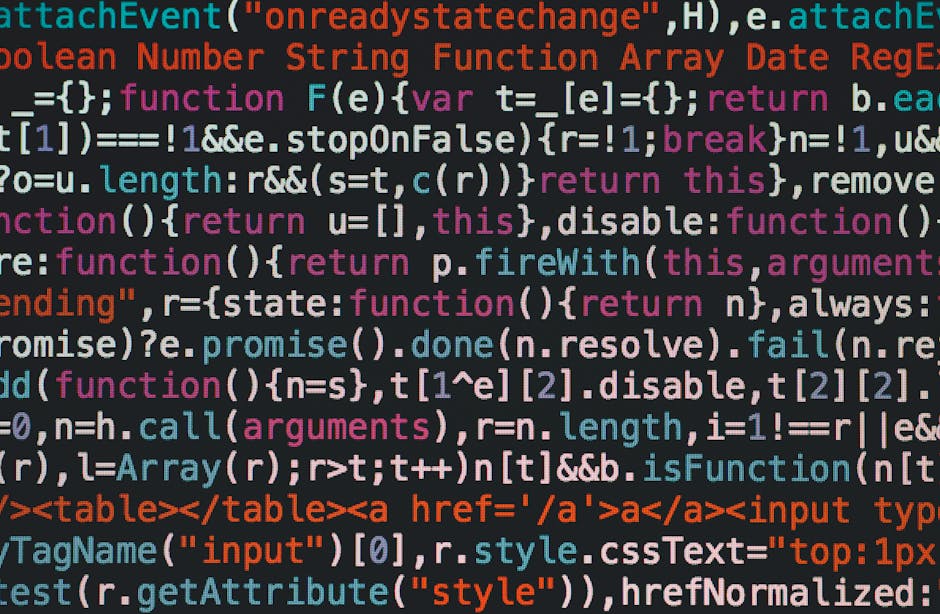
🎯 🎉 Conclusion
Converting code snippets to Markdown is an essential skill for any developer who wants to share their work with others. By following the simple steps outlined in this post, you’ll be able to create beautifully formatted code snippets that are easy to read and share across different platforms.
Remember, the key is to:
1. Choose your code snippet
2. Determine the language
3. Wrap your code in triple backticks (```)
4. Include the language name after the opening backticks
With a little practice, you’ll be a Markdown master in no time! 🙌
I hope this guide has been helpful for you. If you have any other tips or tricks for converting code to Markdown, I’d love to hear them – feel free to share in the comments below. Happy coding! 👨💻👩💻
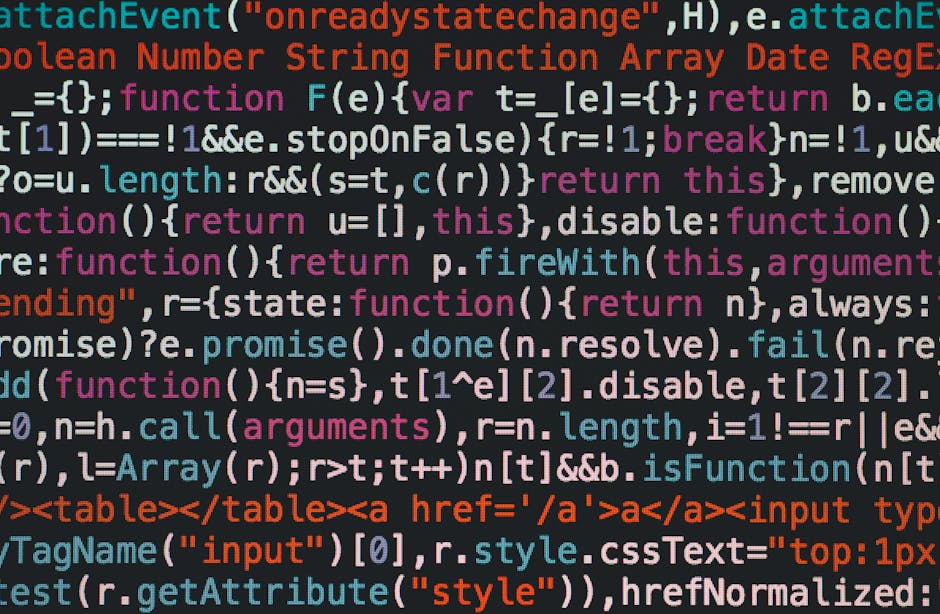
Leave a Reply