📝 Mastering the Art of Integrating Markdown and Code in Your Projects 🖥️
As a developer, I’ve found that effectively integrating markdown and code is essential for creating well-documented, maintainable projects. Over the years, I’ve discovered some valuable techniques and best practices that have transformed the way I work. In this post, I’ll share my insights and experiences to help you seamlessly combine markdown and code in your own projects.
🌟 The Power of Markdown
Markdown has become an indispensable tool in my development workflow. Its simplicity and readability make it perfect for documenting projects, writing READMEs, and even creating blog posts like this one. With just a few intuitive syntax rules, you can format your text, create lists, add links, and more.
One of the things I love most about markdown is how easily it allows me to structure my documents. By using headers of different levels, I can create a clear hierarchy and make my content more scannable. This is particularly useful when documenting complex projects with multiple sections and subsections.
💻 Embedding Code Snippets
As developers, we often need to include code examples in our documentation. Markdown makes this a breeze by providing a simple way to embed code snippets. By wrapping your code in backticks (“`), you can create code blocks that preserve formatting and syntax highlighting.
Here’s a quick example:
“`python
def greet(name):
print(f”Hello, {name}!”)
greet(“World”)
“`
I find this feature incredibly handy when I want to showcase a specific piece of code or provide a quick demo. It helps readers understand the context and see the code in action.
🔗 Linking to Source Code
In addition to embedding code snippets, markdown allows you to easily link to your source code files. This is particularly useful when you want to reference a specific file or provide more detailed examples.
For instance, you can create a link to a GitHub repository like this:
[Check out my awesome project](https://github.com/yourusername/awesome-project)
By linking to your source code, you enable readers to dive deeper into your project and explore the implementation details. It’s a great way to provide additional resources and encourage collaboration.
📚 Organizing Documentation
One of the challenges of maintaining a project is keeping the documentation organized and up to date. Markdown can be a lifesaver in this regard. By using a consistent structure and naming convention for your markdown files, you can create a logical and easily navigable documentation system.
I like to create a dedicated `docs` folder in my projects where I store all the markdown files. Within that folder, I use descriptive names for each file, such as `installation.md`, `usage.md`, and `contributing.md`. This makes it easy for others (and myself) to find the information they need.
🚀 Integrating with Build Tools
Many modern build tools and static site generators have built-in support for markdown. This means you can easily integrate your markdown documentation into your build process and generate beautiful, web-friendly documentation sites.
For example, if you’re using a tool like Jekyll or Hugo, you can write your documentation in markdown and let the tool handle the conversion to HTML. This allows you to focus on writing content while the tool takes care of the presentation.

🎯 📍 Conclusion
Integrating markdown and code in your projects is a game-changer. It streamlines documentation, improves collaboration, and makes your projects more maintainable. By leveraging the power of markdown and following best practices, you can create comprehensive and user-friendly documentation that complements your codebase.
Remember to keep your markdown files organized, use descriptive names, and take advantage of code embedding and linking features. And don’t be afraid to experiment with different tools and workflows to find what works best for you and your team.
Happy documenting! 🎉
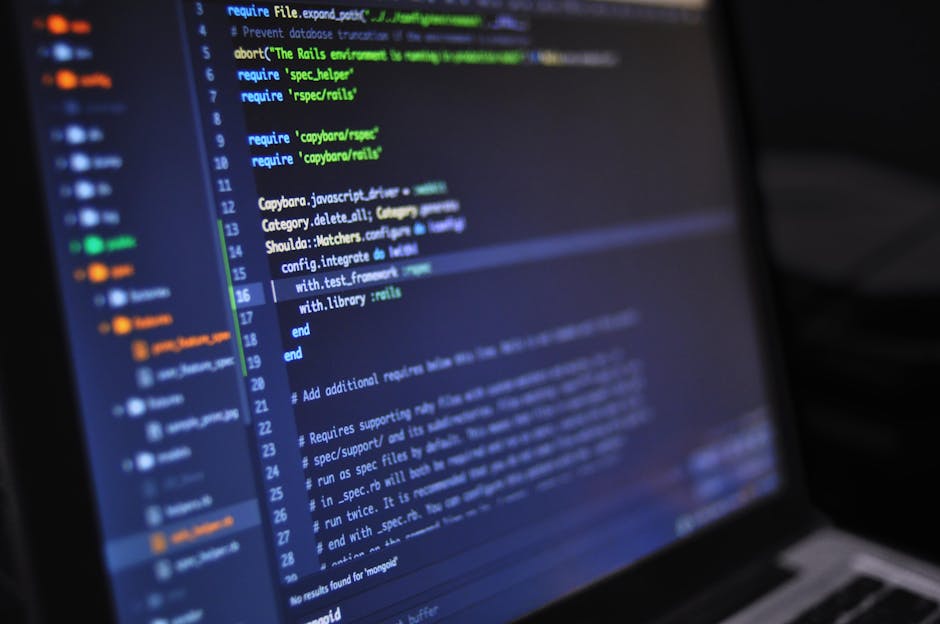
Leave a Reply