Markdown Editors: A Programmer’s Best Friend 🤓💻
As a programmer, I’m always on the lookout for tools that can streamline my workflow and make my life easier. One type of tool that I simply can’t live without is a great markdown editor. Markdown editors allow me to quickly write and format documentation, README files, and even blog posts like this one, using an intuitive plain text format. Let me share some of my experiences with markdown editors and why I think every programmer should have one in their toolkit.
What is Markdown and Why Use It? 📝
If you’re not familiar with markdown, it’s essentially a lightweight markup language that allows you to write formatted text using a plain text editor. With markdown, you can create headers, lists, links, images, code blocks, and more, all without taking your hands off the keyboard or fussing with complex formatting menus.
As a programmer, I find markdown incredibly useful for a variety of tasks:
- Writing documentation and README files for my projects
- Creating technical specifications and design docs
- Formatting blog posts and articles (like this one!)
- Taking notes and brainstorming ideas
The beauty of markdown is that it’s portable and platform-independent. Markdown files are just plain text, so they can be opened and edited on any device. And when you need to convert your markdown to HTML, PDF, or another format, there are plenty of tools available to do that too.
My Favorite Markdown Editors 🏆
So, what makes a good markdown editor? In my experience, the best markdown editors offer a clean, distraction-free interface, with syntax highlighting and preview functionality so you can see how your formatted document will look. Bonus points for editors that integrate with other tools like version control systems or publishing platforms.
Here are a few of my personal favorite markdown editors that I recommend checking out:
- Typora – A sleek, minimalist editor that hides the markdown syntax as you type, providing a seamless writing experience.
- Bear – A beautifully-designed editor for macOS and iOS with excellent organization features like tags and nested notes.
- Visual Studio Code – While not exclusively a markdown editor, VS Code has great markdown support and a huge library of extensions.
- Ulysses – A full-featured writing app for Mac and iOS that offers a great markdown editing experience along with powerful organization and export options.
Ultimately, the “best” markdown editor is the one that fits your specific needs and workflow. Don’t be afraid to try out a few different options to see what works best for you.
Tips for Getting the Most Out of Your Markdown Editor 🚀
Once you’ve found a markdown editor you like, here are a few tips I’ve learned for getting the most out of it:
- Learn the keyboard shortcuts. Most good markdown editors have keyboard shortcuts for common formatting tasks. Learning these will speed up your writing significantly.
- Use templates. If you find yourself creating the same types of documents over and over, set up templates with your preferred starting point to save time.
- Integrate with other tools. Look for ways to connect your markdown editor with the other tools you use, like your code editor, version control system, or blogging platform.
- Preview before publishing. Always preview your formatted markdown before sharing it or converting it to another format. It’s easy to miss formatting issues in the raw text.
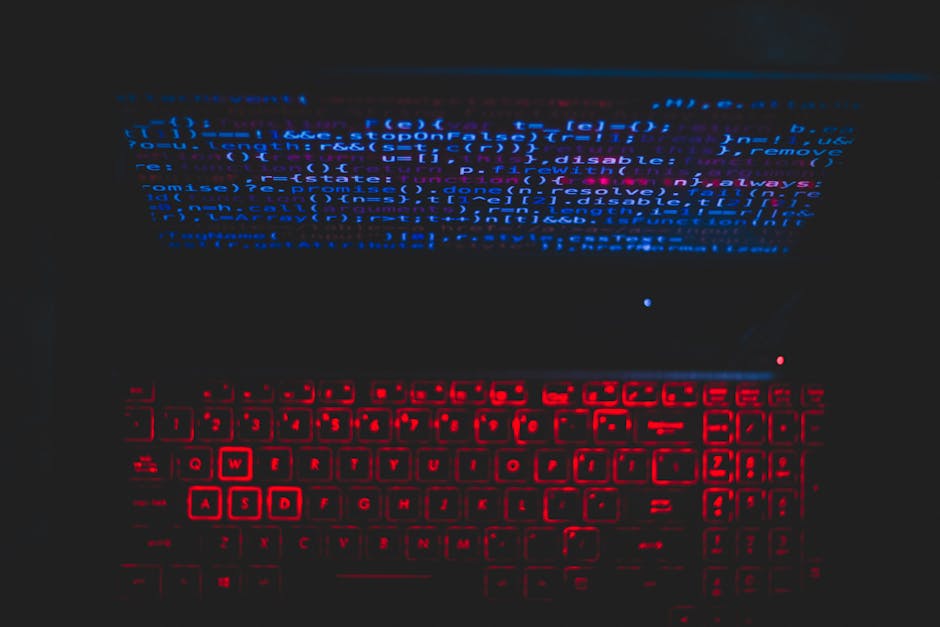
🎯 Conclusion 🙌
I hope this post has convinced you of the awesomeness of markdown editors and inspired you to try one out in your own programming workflow. Trust me, once you start using markdown, you’ll wonder how you ever lived without it!
Do you have a favorite markdown editor or tips to share? Let me know in the comments below. Happy writing! ✍️
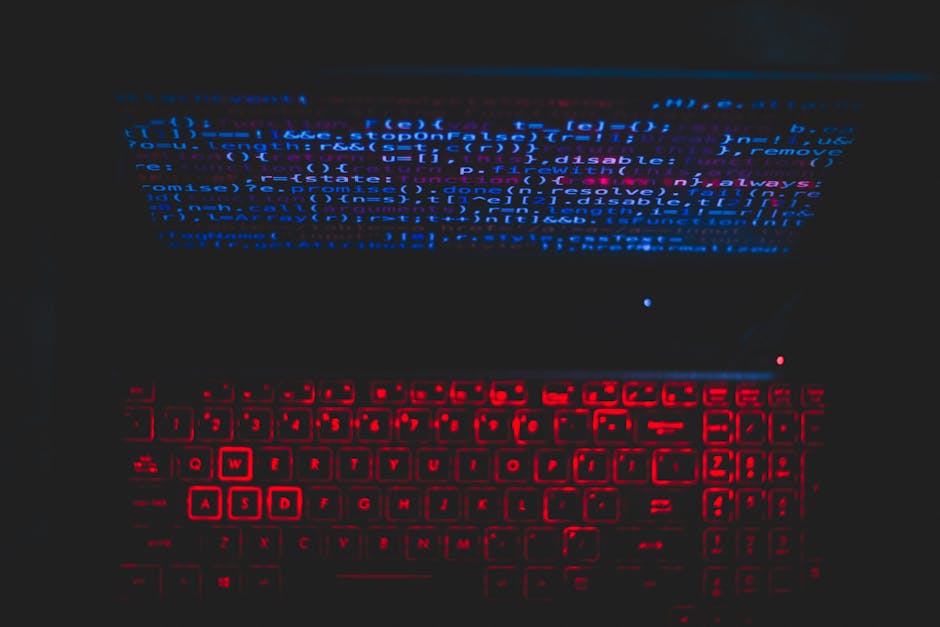
Leave a Reply