Cracking the Code: My Journey to Mastering Markdown 💻
As a passionate writer and tech enthusiast, I’ve always been fascinated by the power of markdown to simplify content creation. It’s an incredibly useful tool that allows you to format text using a plain text editor and convert it to valid HTML. However, one aspect of markdown that took me some time to grasp was how to properly convert markdown to code blocks.
In this post, I want to share my journey and the valuable lessons I learned along the way. My goal is to provide you with a clear understanding of code blocks in markdown and equip you with the knowledge to use them effectively in your own writing.

Understanding the Basics of Markdown 📖
Before we dive into the specifics of code blocks, let’s do a quick refresher on what markdown is and why it’s so useful. Markdown is a lightweight markup language that uses plain text formatting syntax to create rich text documents. It was created by John Gruber in 2004 with the goal of making writing for the web easier.
With markdown, you can format your text using simple, intuitive syntax rather than complex HTML tags. For example, to create a heading, you simply use hashtags (#) before the heading text. To make text bold, you wrap it in double asterisks (**). This simplicity is what makes markdown so appealing to writers, bloggers, and developers alike.
Why Code Blocks Matter 💡
As I delved deeper into using markdown, I quickly realized the importance of code blocks. Code blocks allow you to display code examples within your markdown document without the code being interpreted as markdown syntax. This is crucial when you’re writing technical documentation, tutorials, or any content that includes code snippets.
Without code blocks, your code examples would be parsed as regular text and lose their formatting. This can make your content confusing and difficult to read, especially for technical audiences.
Syntax for Creating Code Blocks 📝
So, how exactly do you create a code block in markdown? It’s actually quite simple. There are two ways to do it:
1. Indent each line of your code block with four spaces or one tab.
2. Wrap your code block in triple backticks (“`).
Here’s an example using the indentation method:
function greet(name) {
console.log(`Hello, ${name}!`);
}
And here’s the same example using the triple backtick method:
“`
function greet(name) {
console.log(`Hello, ${name}!`);
}
“`
Both methods will result in a properly formatted code block when the markdown is converted to HTML.
Syntax Highlighting 🎨
One cool feature of code blocks in markdown is the ability to add syntax highlighting. Syntax highlighting applies color and formatting to your code to make it easier to read and understand.
To add syntax highlighting, simply include the language identifier directly after the opening triple backticks. For example, to highlight JavaScript code, you would use:
“`js
function greet(name) {
console.log(`Hello, ${name}!`);
}
“`
Most markdown parsers support a wide range of programming languages for syntax highlighting, so you can use this feature for all your code examples.

💡 Tips for Using Code Blocks Effectively 💥
Now that you understand the basics of creating code blocks in markdown, here are a few tips to help you use them effectively:
1. Always use code blocks for code examples, never just indent them as regular paragraphs. This ensures your code is properly formatted and easy to read.
2. Be sure to include the appropriate language identifier for syntax highlighting. This small detail makes a big difference in the readability of your code.
3. Keep your code examples concise and relevant. Avoid including unnecessary code that doesn’t directly relate to the point you’re illustrating.
4. Provide explanations or context around your code examples. Code blocks alone can be confusing without some additional guidance.
Wrapping Up 🎁
Learning how to convert markdown to code blocks was a game-changer for me in my writing. It allowed me to include clean, properly formatted code examples that made my technical content much more engaging and useful for readers.
I hope this post has given you a solid understanding of how code blocks work in markdown and how you can use them to enhance your own writing. Remember, the key is to use them consistently and provide plenty of context to guide your readers.
Happy writing, and may your code blocks be plentiful and properly formatted! 😎

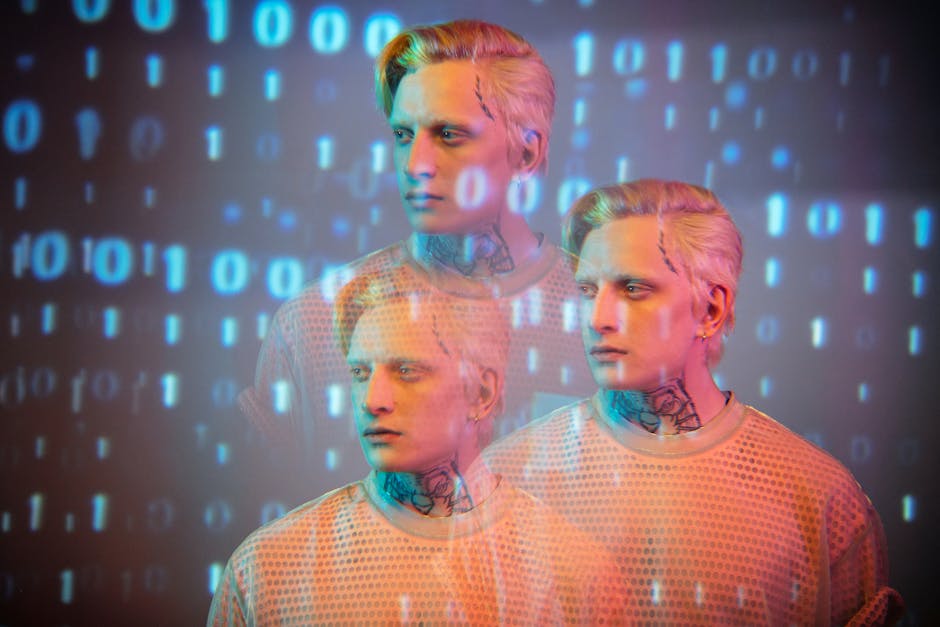
Leave a Reply