Converting Markdown to Code Online: My Go-To Tools & Workflow 🖥️
As a writer and developer, I find myself frequently needing to convert Markdown files into properly formatted HTML code. While I love the simplicity and readability of Markdown, there are times when I need my content in HTML format, whether it’s for publishing on a website or importing into another tool. Over time, I’ve discovered some fantastic online tools that make the Markdown to HTML conversion process a breeze.
In this post, I want to share my personal experiences and insights on converting Markdown to code online. I’ll walk you through my favorite conversion tools, key features to look for, and my step-by-step workflow. By the end, you’ll have a solid understanding of how to efficiently convert your Markdown files into clean, properly formatted HTML code.

Why Convert Markdown to HTML Code? 🤔
Before diving into the tools and process, let’s take a step back and consider why you might need to convert Markdown to HTML in the first place. Here are a few common scenarios I’ve encountered:
Publishing Content on the Web
If you’re creating content for a website or blog, chances are it needs to be in HTML format. While some content management systems (CMS) like WordPress support Markdown, many still require HTML. Converting your Markdown to HTML ensures your content is ready to publish and properly formatted.
Importing into Other Tools
Many writing and collaboration tools, like Google Docs or Notion, don’t support Markdown importing. If you’ve written content in Markdown but need to bring it into one of these other platforms, converting it to HTML first can help preserve your formatting.
Sharing with Non-Markdown Users
Not everyone is familiar with or uses Markdown. If you need to share your content with others who don’t use Markdown, converting it to HTML makes it more universally readable and accessible.
My Favorite Markdown to HTML Conversion Tools 🛠️
There are numerous online tools available for converting Markdown to HTML, but here are the ones I’ve found to be the most reliable and feature-rich:
Dillinger
Dillinger is my go-to web-based Markdown editor and conversion tool. It provides a clean split-screen interface with your Markdown on the left and a live preview on the right. When you’re ready to convert, simply click the “Export As” button and choose “HTML.” Dillinger produces clean, properly formatted HTML code that you can copy and use right away.
One of my favorite features of Dillinger is the ability to connect it with cloud storage services like Dropbox, Google Drive, and One Drive. This allows you to easily save and sync your Markdown files across devices.
Markdown to HTML
Markdown to HTML is a simple, no-frills conversion tool. Just paste your Markdown into the text area, and it instantly converts it to HTML. You can then copy the HTML code and use it wherever you need.
While it lacks some of the advanced features of other tools, I appreciate Markdown to HTML for its speed and simplicity. When I just need a quick conversion without any extra bells and whistles, this is the tool I turn to.
Turndown
Turndown is unique in that it’s not a web-based tool but rather a JavaScript library. However, the Turndown demo page provides an easy way to convert Markdown to HTML online.
What sets Turndown apart is its flexibility. In addition to converting Markdown to HTML, it can also handle the reverse, converting HTML back into Markdown. This is incredibly useful if you ever need to migrate content from an HTML-based platform back into Markdown.

🔑 Key Features to Look for in a Markdown to HTML Converter 🔍
When evaluating Markdown to HTML conversion tools, here are some key features I always look for:
1. **Clean, properly formatted output**: The converted HTML should be clean and follow proper formatting conventions.
2. **Preserves Markdown syntax**: The converter should accurately translate Markdown elements like headings, lists, links, and emphasis into their HTML equivalents.
3. **Handles complex elements**: Look for a tool that can handle more complex Markdown elements like tables, code blocks, and footnotes.
4. **Customization options**: Some converters allow you to customize the output HTML, such as adding classes or IDs to elements. This can be helpful for styling purposes.
5. **Ease of use**: The tool should be intuitive and easy to use, with a simple interface for pasting Markdown and copying the converted HTML.
My Markdown to HTML Conversion Workflow 📝
Here’s my typical workflow for converting a Markdown file to HTML using my preferred tool, Dillinger:
1. Open Dillinger in my web browser and create a new document.
2. Paste my Markdown content into the left pane of the Dillinger editor.
3. Review the live preview in the right pane to ensure everything looks correct.
4. If needed, make any necessary edits or adjustments to the Markdown.
5. Once I’m happy with the preview, I click the “Export As” button and select “HTML.”
6. I copy the converted HTML code and paste it into my destination, whether it’s a CMS, code editor, or another tool.
7. Finally, I save my Markdown file in Dillinger (optionally syncing it to my cloud storage) for future reference or updates.
By following this workflow, I can quickly and efficiently convert my Markdown files into ready-to-use HTML code.
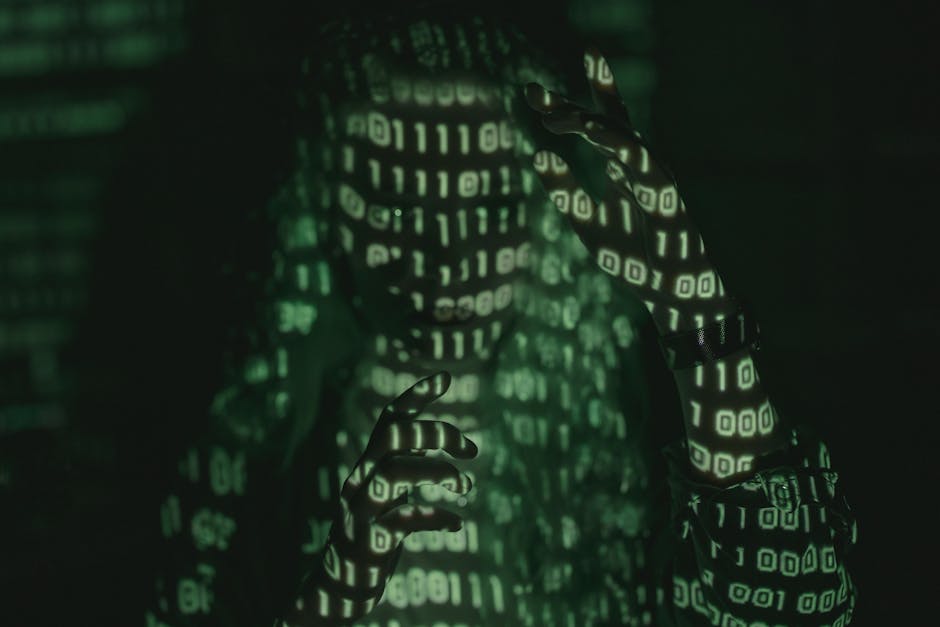
💡 Tips for Optimizing Your Markdown for Conversion 💡
To ensure the best results when converting Markdown to HTML, here are a few tips I’ve learned:
– Use standard Markdown syntax and avoid any tool-specific variations to maximize compatibility.
– Be consistent with your Markdown formatting to ensure a clean, uniform HTML output.
– Use reference-style links instead of inline links for better readability in both Markdown and HTML.
– Provide alt text for images to improve accessibility and SEO.
– Wrap code blocks in triple backticks (“`) and specify the language for proper syntax highlighting.
🎯 Conclusion: Simplify Your Markdown to HTML Workflow 🙌
Converting Markdown to HTML code doesn’t have to be a hassle. By using the right tools and following a streamlined workflow, you can quickly and easily transform your Markdown files into properly formatted HTML.
In this post, I’ve shared my personal experiences and insights on converting Markdown to code online. We’ve covered why you might need to convert Markdown to HTML, explored some of the best conversion tools available, and walked through my step-by-step conversion workflow.
Remember, the key is to find a tool that produces clean, accurate HTML output and fits seamlessly into your writing process. Whether you choose a web-based editor like Dillinger, a simple conversion tool like Markdown to HTML, or a flexible library like Turndown, you’ll be well on your way to simplifying your Markdown to HTML workflow.
So the next time you need to convert a Markdown file to HTML code, give one of these tools a try and see how it streamlines your process. Happy converting! 🎉

Leave a Reply