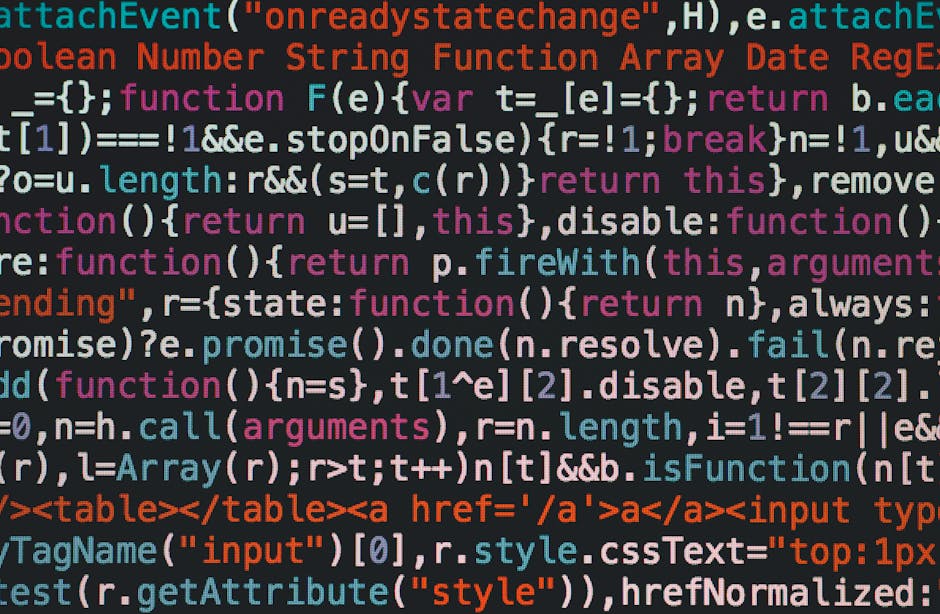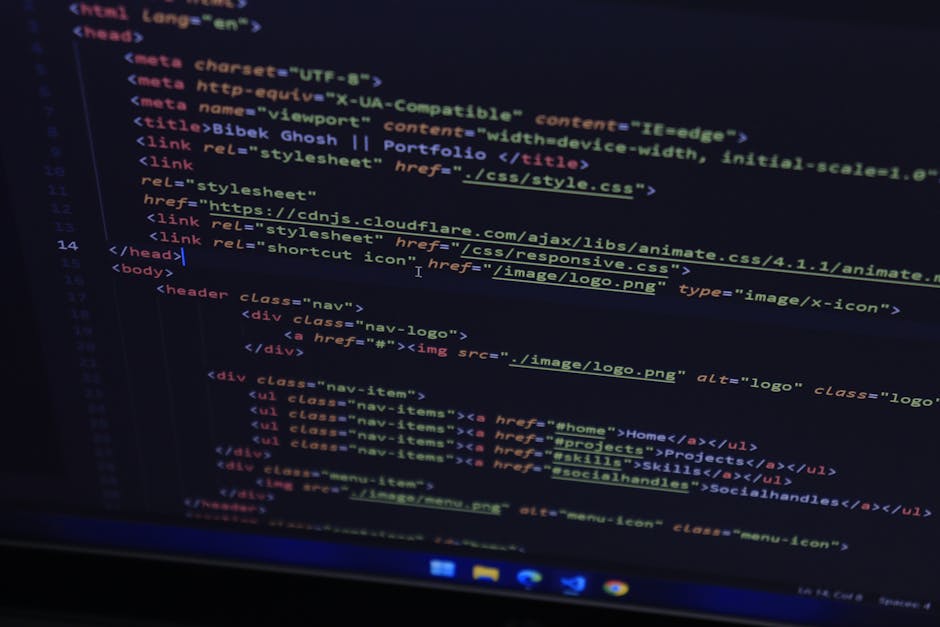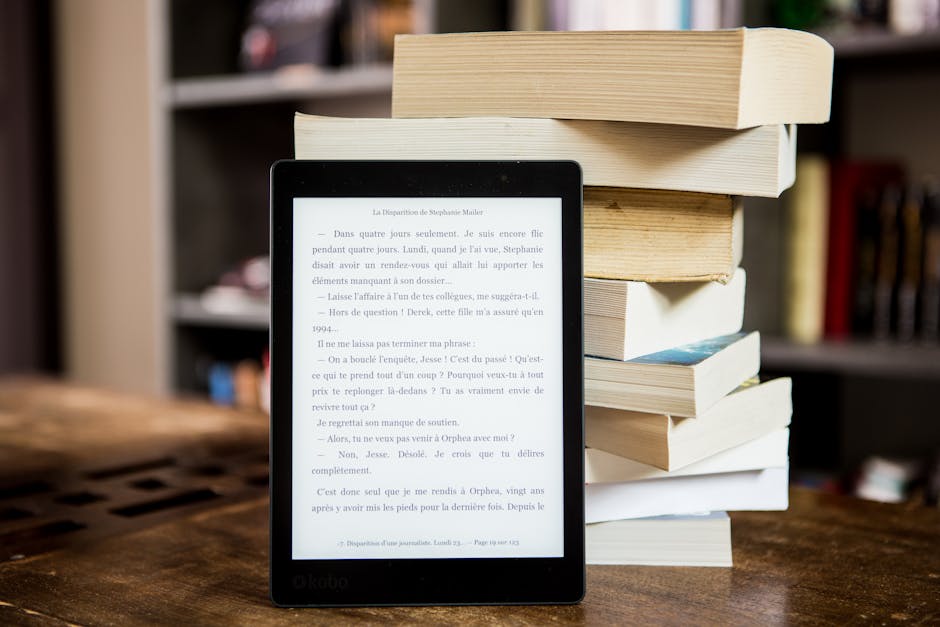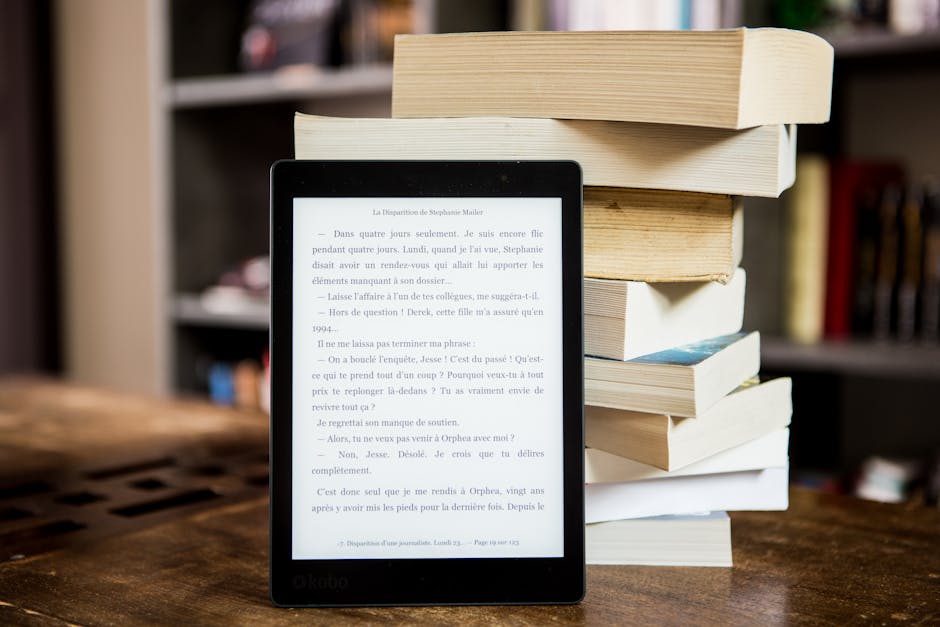📚 📝 Converting Code Snippets to Markdown Format: A Comprehensive Guide 🔧
As a developer and technical writer, I often find myself needing to share code snippets in documentation, blog posts, or even in chat conversations with colleagues. And one of the most universally accepted and readable formats for sharing code is Markdown. In this post, I’m going to dive deep into the why and how of converting your code snippets into clean, readable Markdown format.
First off, why bother converting to Markdown at all? Well, Markdown has become the de facto standard for developers when it comes to documentation and knowledge sharing. It’s simple, lightweight, and can be easily converted to HTML for publishing on the web. Most importantly, Markdown preserves the formatting and indentation of your code, making it easy for others to read and understand.
🖥️ Step 1: Identify Your Code Snippet’s Language
The first step in converting a code snippet to Markdown is to identify what programming language the code is written in. This is important because Markdown allows you to specify the language for syntax highlighting purposes. Most Markdown parsers support a wide range of programming languages out of the box.
For example, if you have a snippet of JavaScript code, you would ultimately want it to look like this in Markdown:
“`javascript
function greet(name) {
console.log(`Hello, ${name}!`);
}
“`
The key is the “javascript” annotation after the opening triple backticks. This tells the Markdown parser which language to use for syntax highlighting.
⌨️ Step 2: Paste Your Code and Indent It Properly
With the language identified, the next step is to properly paste in your code snippet and make sure it’s indented correctly. In Markdown, you create a code block by enclosing the code in triple backticks (“`). Anything within the backticks will be treated as code and displayed in a monospaced font.
One gotcha to watch out for is that your code needs to be indented by at least four spaces (or one tab). This ensures it’s treated as a code block and not as regular paragraph text.
Here’s an example of how to properly indent a code snippet in Markdown:
“`javascript
function greet(name) {
console.log(`Hello, ${name}!`);
}
“`
🎨 Step 3: Double Check the Syntax Highlighting
After you’ve got your code snippet pasted in and indented, it’s a good idea to preview it if possible to make sure the syntax highlighting is working as expected. GitHub, for example, provides a handy Markdown preview tab when editing files.
If the colors look off or the formatting seems incorrect, double check that you identified the right language in Step 1. Sometimes languages have similar names or syntaxes. For instance, “java” and “javascript” are two distinct language identifiers in most Markdown parsers.
🔗 Step 4: Provide Context and Links for Your Code
Finally, remember that code snippets rarely stand alone. To make your Markdown-formatted code as useful as possible, be sure to provide some context around it. Explain what the code does, why it’s interesting or useful, and how to run it.
I also like to link to relevant documentation or tutorials whenever possible. If you’re sharing a snippet of a particular function or API call, link to the official docs so readers can learn more.
Here’s an example of providing some context and links around a code snippet:
The `greet` function takes a `name` parameter and logs a personalized greeting to the console:
“`javascript
function greet(name) {
console.log(`Hello, ${name}!`);
}
“`
This uses a template literal (enclosed in backticks) to embed the `name` variable into the string. You can read more about template literals on the [MDN Web Docs](https://developer.mozilla.org/en-US/docs/Web/JavaScript/Reference/Template_literals).
To call this function, you would simply pass in a name string:
“`javascript
greet(“John”); // outputs: “Hello, John!”
“`
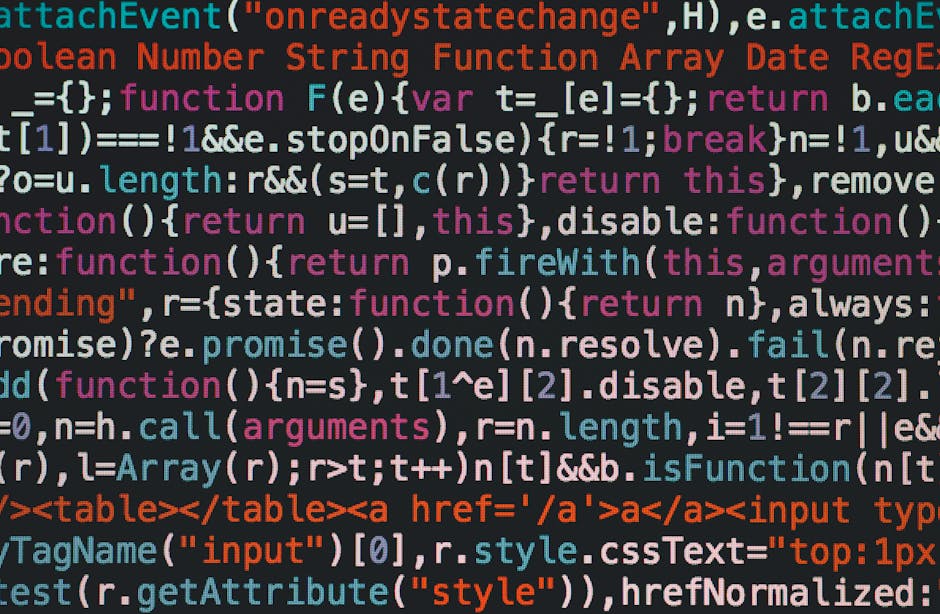
🎯 📌 Conclusion
Converting code snippets to Markdown is a key skill for any developer who writes documentation, tutorials, or blog posts. By following the simple steps outlined above, you can ensure your code is readable, properly highlighted, and provides valuable context for your readers.
Some key takeaways:
– Identify the programming language first for proper syntax highlighting
– Indent your code by at least 4 spaces or 1 tab
– Provide context and links to relevant docs or tutorials
– Preview your Markdown to double check formatting
I hope this guide has been helpful in demystifying the process of converting code to Markdown. It’s really quite simple once you get the hang of it. The more you practice, the more it will become second nature.
Now get out there and start sharing your code snippets with the world! 🌍 Happy documenting! 📝