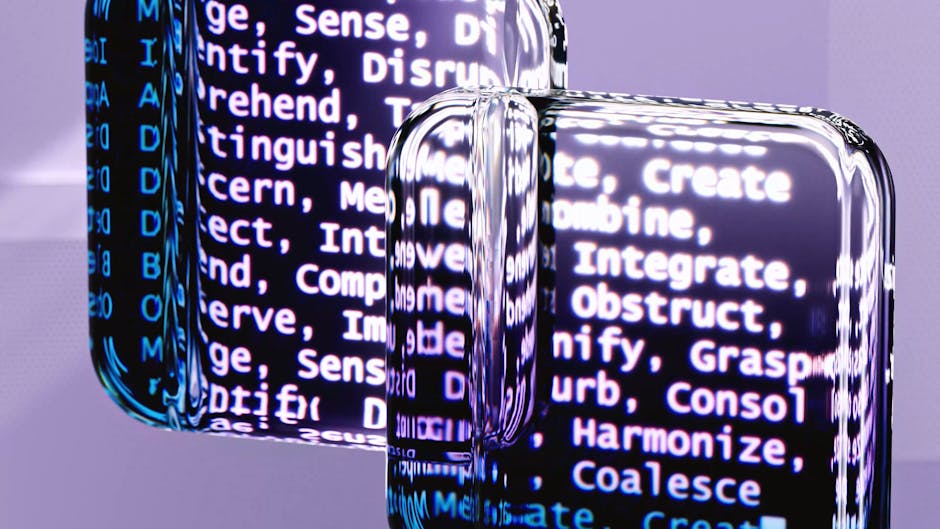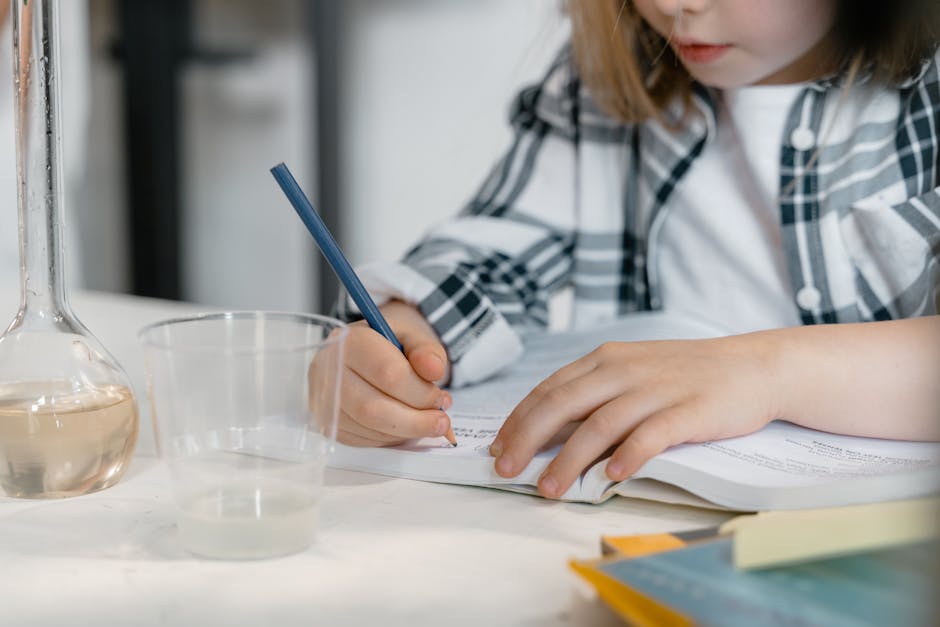How I Fell in Love with Markdown for Technical Documentation 😍
As a technical writer, I’m always on the lookout for tools and techniques that can make my job easier and more efficient. A few years ago, I discovered Markdown and it completely transformed how I approach writing technical documentation. In this post, I want to share my experience with Markdown and why I believe it’s an invaluable tool for any technical writer.

What is Markdown? 📝
For those unfamiliar, Markdown is a lightweight markup language that allows you to write formatted content using a plain text editor. It was created by John Gruber in 2004 with the goal of enabling people to write using an easy-to-read and easy-to-write plain text format.
With Markdown, you can create headings, lists, tables, code blocks, and more using simple, intuitive syntax. For example, to create a heading, you simply use hashtag symbols. To make a word bold, you wrap it with double asterisks. It’s incredibly straightforward and quick to learn.
Why Markdown is Perfect for Technical Documentation 🛠️
So why do I love using Markdown for technical writing? Here are a few key reasons:
1. It’s Fast and Efficient ⚡
Writing in Markdown is incredibly fast. Because the syntax is so simple and minimal, I can focus on the content itself rather than fiddling with complex formatting. I don’t have to take my hands off the keyboard to bold a word or create a bullet list. My fingers fly across the keys and the documentation practically writes itself.
2. It’s Portable and Flexible 🎒
Markdown files are plain text, which means they are portable and can be opened on any device. I can write Markdown in any text editor and it’s ready to be converted to HTML, PDF, or virtually any other format.
This flexibility also makes collaboration a breeze. I can work on documentation with teammates using version control systems like Git without worrying about file compatibility issues or cumbersome file formats.
3. It Produces Clean, Consistent Output 🎨
One of the biggest challenges with technical documentation is maintaining a consistent look and feel. With Markdown, I can define the styling separately using CSS. This means I write my content once in Markdown, and it can be rendered in multiple styles for different outputs.
The result is documentation that looks polished and professional with minimal effort on the formatting front. I can focus my energy on creating great content.

💡 Useful Markdown Tips for Technical Documentation ✅
Over the years, I’ve learned some handy tips for using Markdown to its full potential for technical docs:
Use Reference Links for Easy Maintenance
Markdown allows you to use reference-style links where you define your links separately from the content. This makes it easy to update links in one place rather than hunting through your whole document.
Leverage Code Blocks for Examples
Markdown’s code block syntax is fantastic for including code snippets and examples. You can even specify the language for syntax highlighting.
Create Tables for Data
While Markdown’s table syntax can feel a bit cumbersome at first, tables are essential for displaying data in technical docs. Spend some time mastering table formatting and it will pay dividends.
🎯 Conclusion: Markdown for the Win 🏆
I can’t imagine going back to writing technical documentation without Markdown. It has made me more productive, reduced formatting headaches, and helped me create documentation I’m truly proud of.
If you haven’t yet tried Markdown for your technical writing, I highly encourage you to give it a go. It has a bit of a learning curve, but I promise you it’s worth it. Happy Markdown writing!