📝 Unlocking the Power of Markdown for Writing Code 💻
As a writer who frequently needs to incorporate code examples into my content, I’ve found Markdown to be an incredibly useful tool. It allows me to seamlessly integrate code snippets while maintaining a clean, readable format. In this post, I’ll share my experience with using Markdown for writing code and provide some tips to help you make the most of this powerful syntax.
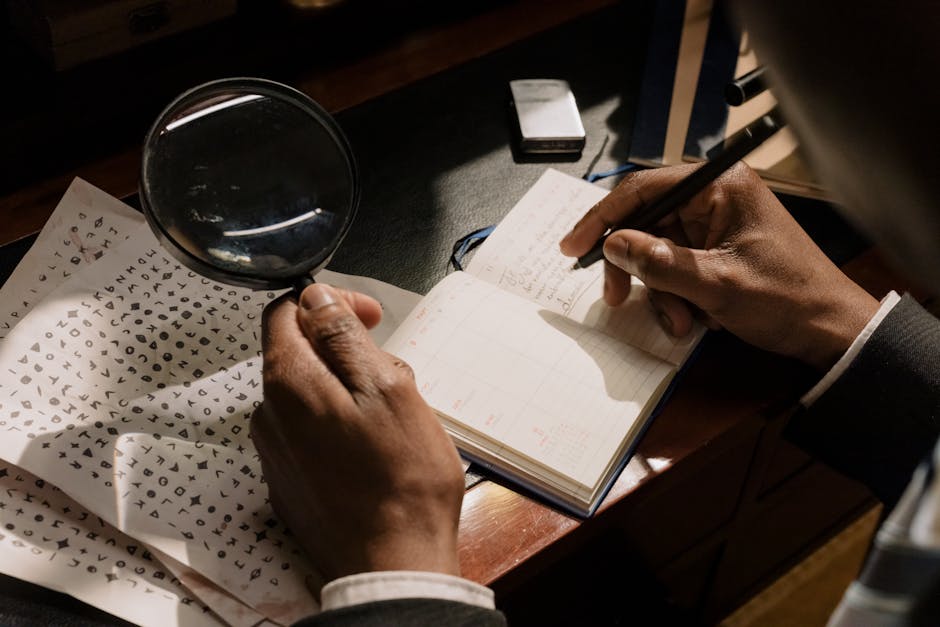
🤔 What is Markdown?
Before we dive into the specifics of writing code in Markdown, let’s quickly cover what Markdown is. Markdown is a lightweight markup language that uses plain text formatting syntax to create structured documents. It was created by John Gruber and Aaron Swartz in 2004 with the goal of making writing for the web easier.
Markdown allows you to format text using simple, intuitive symbols. For example, you can create headings by using hashtags (#), bold text with asterisks (*), and create lists using dashes (-) or numbers (1., 2., etc.). This makes it quick and easy to format your content without getting bogged down in complex HTML tags.
✍️ Writing Code in Markdown
One of the great things about Markdown is how easily it allows you to incorporate code examples into your writing. There are a few different ways to do this:
Inline Code
To create inline code (code within a paragraph), simply wrap the code in backticks (`). For example:
To print “Hello, World!” in Python, you would use the following code: `print(“Hello, World!”)`.
Code Blocks
For longer code examples or snippets that span multiple lines, you can create code blocks. To do this, start a new line and indent each line of code with four spaces or a tab. For example:
def greet(name):
print(f”Hello, {name}!”)
greet(“Alice”)
Alternatively, you can create fenced code blocks by wrapping your code in triple backticks (“`). This allows you to specify the programming language for syntax highlighting. For example:
“`python
def greet(name):
print(f”Hello, {name}!”)
greet(“Alice”)
“`

💡 💡 Tips for Writing Code in Markdown
Here are a few tips I’ve learned to make writing code in Markdown even more effective:
1. Be consistent with your formatting. Decide on a style for your code examples (e.g., using backticks for inline code and fenced code blocks for longer snippets) and stick with it throughout your document.
2. Use descriptive text before or after your code examples to provide context and explain what the code does. This helps readers understand the purpose and functionality of the code.
3. Take advantage of syntax highlighting by specifying the programming language in fenced code blocks. This makes your code more readable and easier to understand.
4. Test your Markdown-formatted code examples to ensure they render correctly. Different Markdown parsers may have slight variations in how they interpret the syntax.
✅ 🌟 The Benefits of Using Markdown for Code
Writing code in Markdown offers several key benefits:
1. It keeps your document clean and readable, even with code examples included. The simple formatting syntax doesn’t clutter your content like raw HTML tags might.
2. Markdown is widely supported across various platforms and tools, making it easy to collaborate with others and share your content.
3. Many static site generators and content management systems (like Jekyll, Hugo, and Ghost) support Markdown out of the box, making it a great choice for technical blogs and documentation.
4. Markdown is easy to learn and use, even for those who aren’t familiar with HTML or other markup languages.

📚 Resources for Learning Markdown
If you’re new to Markdown and want to learn more, here are some excellent resources to get you started:
– The Markdown Guide: A comprehensive resource covering the Markdown syntax and its usage.
– Daring Fireball: Markdown: The original Markdown syntax documentation by John Gruber.
– Markdown Cheatsheet: A handy reference guide for quickly looking up Markdown syntax.
🎯 🎉 Conclusion
Writing code in Markdown has revolutionized the way I create technical content. It allows me to seamlessly integrate code examples while keeping my documents clean, readable, and easy to maintain. By following the tips and best practices outlined in this post, you too can unlock the power of Markdown for writing code.
Remember, Markdown is a versatile tool that extends beyond just writing code. You can use it for creating documentation, writing blog posts, and even formatting emails. Once you get comfortable with the syntax, you’ll find yourself using Markdown in more and more places.
So go ahead, give Markdown a try for your next technical writing project. I think you’ll find it to be a valuable addition to your toolkit. Happy writing! 🚀
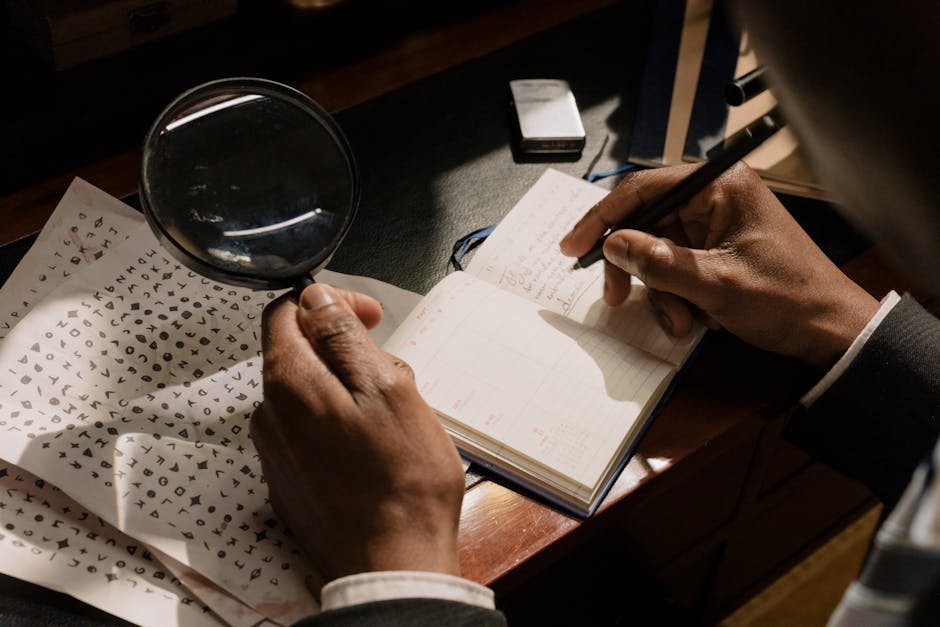
Leave a Reply